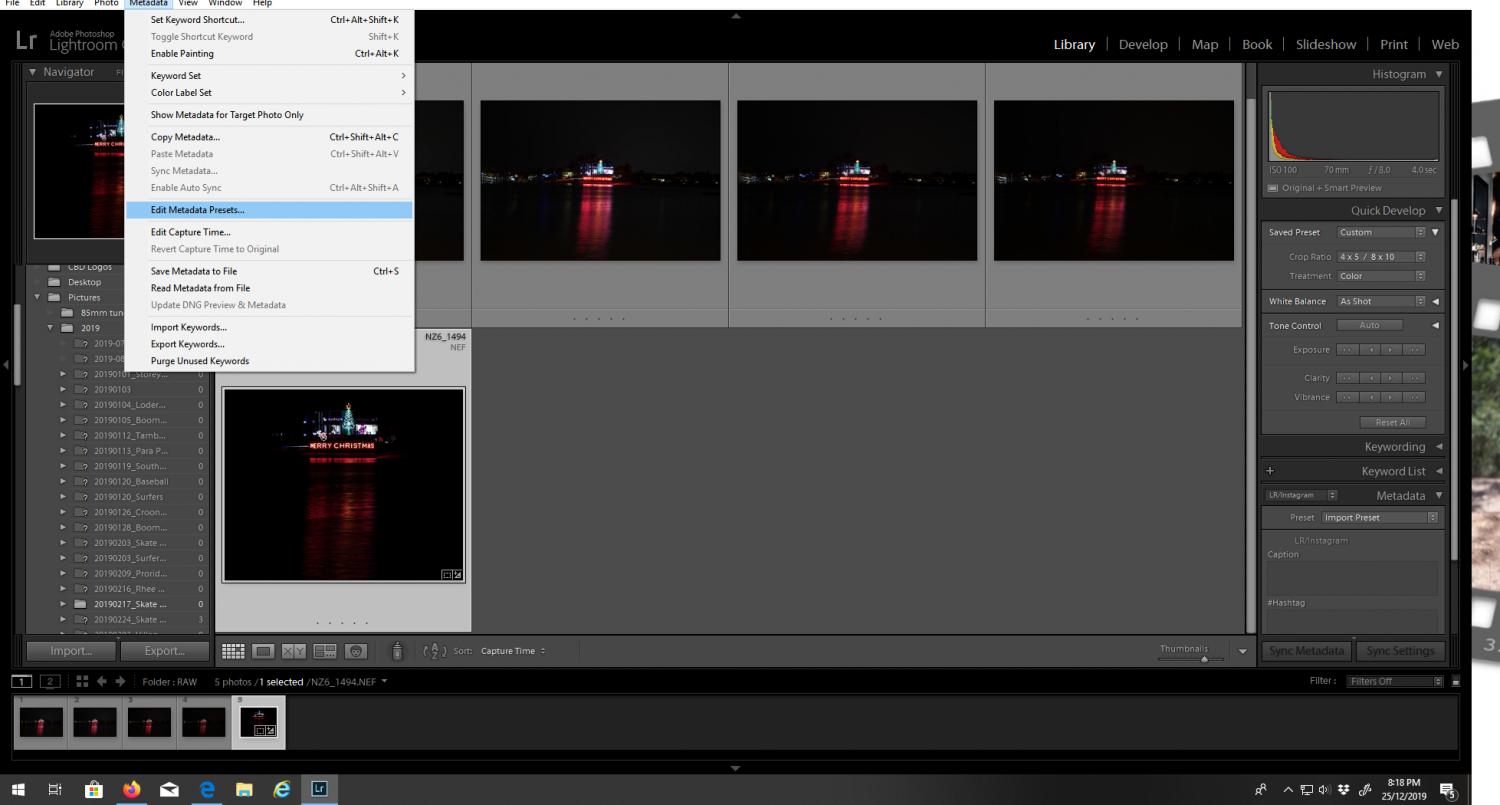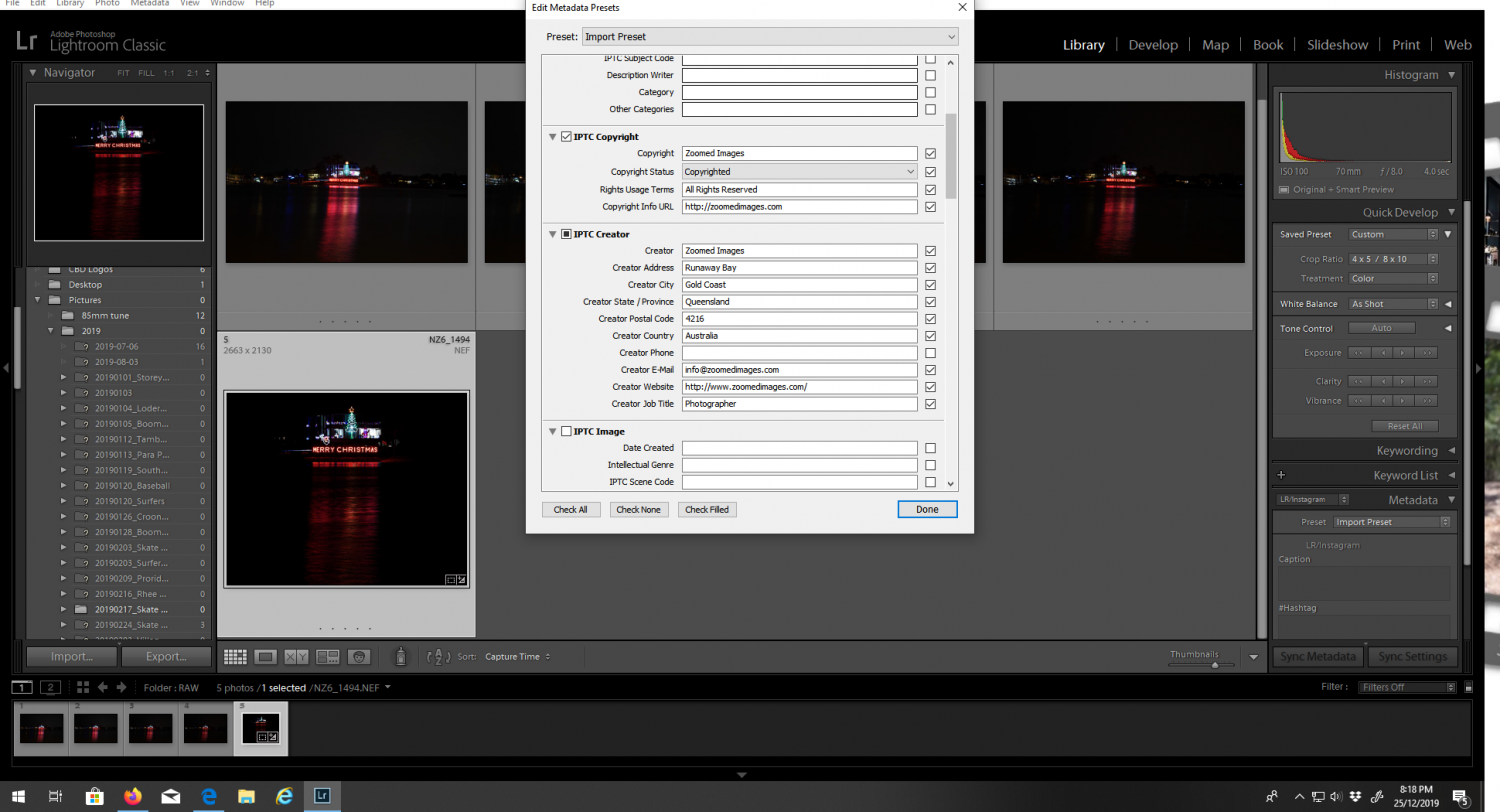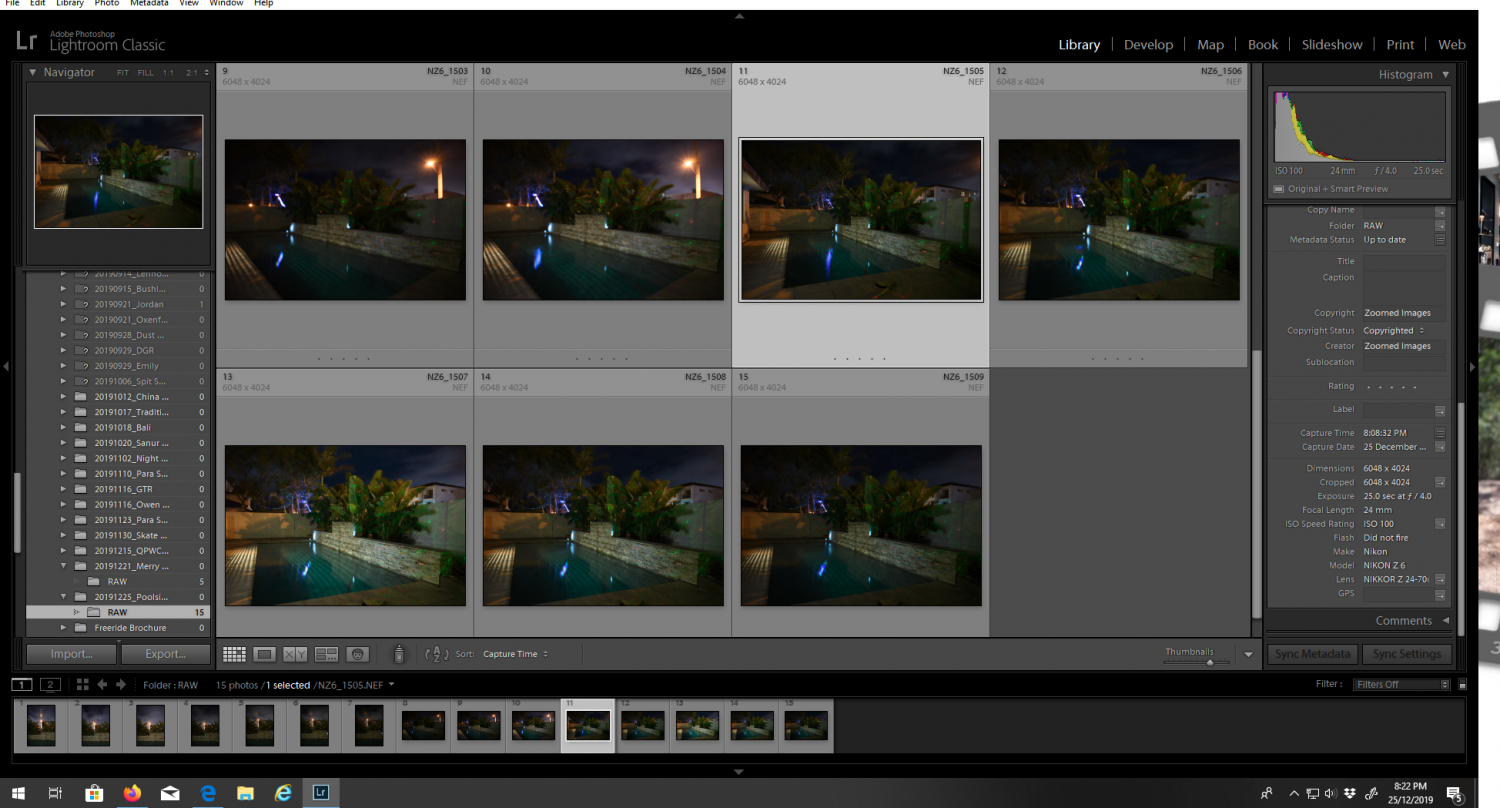With the social media world the way that it is, its pretty important to protect your photography the best that you can and there are ways of doing this without plastering a logo or watermark all over them and it can be done when importing images into lightroom.
Image 1 will show you how to get to the Metadata area in Lightroom and go to Edit Metadata Presets. This must be done whilst in the Library module.
Image 2 will show what boxes to tick and how to generally fill out your sections as required. There are more areas that can be filled out, however I haven't bothered with these.
Image 3 shows how on import you need to select the name of your Metadata Preset and where to locate it.
Image 4 shows how the Metadata and Copyright are both added to the image.